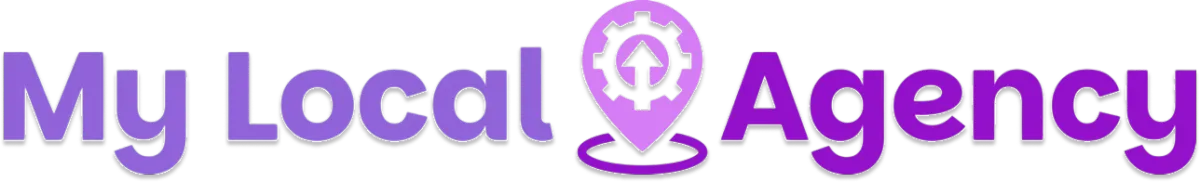[Couponreach] How to Set Up the Mobile Wallet Feature
In today's fast-paced digital world, convenience is key. Imagine your customers having all their favorite coupons, exclusive offers, and valuable vouchers right at their fingertips, accessible anywhere, anytime, directly from their phones. This isn't a distant dream – it's the power of the Mobile Wallet feature!
This fantastic feature allows your subscribers to store coupons, offers, and vouchers digitally. No more printing, clipping, or forgetting physical deals at home!
Setting Up the Mobile Wallet: A Quick Guide for Campaign Managers
Getting started with the mobile wallet is straightforward. Here’s how you can enable it for your campaigns:
Ensure it's Enabled on Your Account: First things first, make sure the mobile wallet feature is enabled on your account.
Navigate to Your Campaigns: Head over to your campaigns list and select the specific campaign you want to update.
Access Campaign Properties: From the campaign, go to your actions drop-down and click on properties.
Find the Mobile Wallet Settings: Now, go to the see more tab and choose mobile wallet.
Choose Your Wallet Platforms: Here, you can enable Google Wallet, Apple Wallet, or both, depending on what works best for your audience's device preferences.
Save Your Changes: Once you've made your selections, don't forget to click save.
Once enabled, to store an offer, you simply click on the mobile wallet icon, then click add. This ensures the offer will be available for your subscribers to view in their mobile wallets.
For Your Subscribers: Easy Storage and Redemption
The real magic happens for your subscribers. They'll now have the option to store any claimed offers, vouchers, or coupons directly in their mobile wallets.
And when it's time to use them? Redemption is incredibly simple, following these three easy steps:
Open Your Mobile Wallet: Your subscriber just needs to open their mobile wallet on their phone.
Select the Item: They then select the coupon, offer, or voucher they wish to redeem.
Redeem and Enjoy:
Using another mobile device (like a staff member's), you can scan the QR code displayed on the subscriber's phone.
Alternatively, the subscriber can tap the view button at the bottom of the page.
This will take them to the redeem section, where they simply tap redeem and enjoy!
And that's it!
Your subscribers will appreciate the unparalleled convenience of having their valuable offers securely stored and easily accessible.
Think of the mobile wallet as a digital key ring for all your best deals. Instead of fumbling through physical coupons or trying to remember codes, your customers have a perfectly organized, always-on-hand collection of valuable offers, ready to unlock savings whenever they need them.
Interested in adding CouponReach to your arsenal?
>>CLICK HERE<<