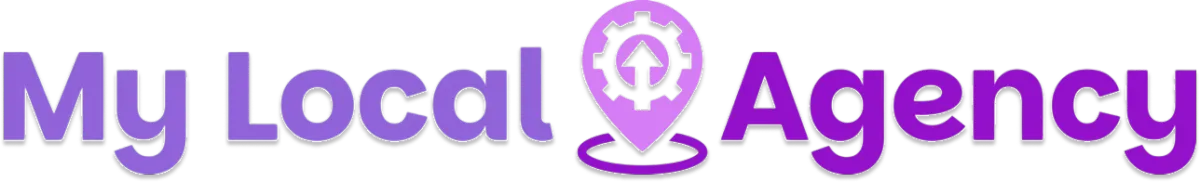AI Campaign Creation in Coupon Reach
AI Campaign Creation in Coupon Reach
We are excited to share news about a powerful new feature added to the Coupon Reach software: the AI campaign creation module!
This module is designed to streamline your workflow by automatically generating content for your campaigns
Here is a quick tutorial on how to use this feature for both standalone and directory campaign creation.
Part 1: Creating a Standalone Campaign with AI
The AI campaign creation module makes setting up a standalone campaign fast and efficient
1. To begin, click on the "new AI campaign" button


2. In the form that appears, enter the necessary details and ensure you select the campaign type and niche

3. Once the selections are made, click on the "generate AI campaign" button

4. After the campaign is saved successfully you will be directed to create the campaign

When you view the campaign’s internal settings, you will notice that all the inside fields of the campaign are automatically populated with data generated from the AI
You will see that the SMS text has been updated with AI
Furthermore, the email content and inside body are updated with the AI generated content


Part 2: Creating a Directory Campaign with AI
The AI module is also capable of demonstrating the directory campaign creation process
1. Start by clicking on the "new AI campaign" button

2. Enter the required details into the form, including the campaign name
3. For the campaign type, select "directory"
4. You will also need to select your niche and offers

5. Click on the "generate AI campaign" button

6. Once the directory campaign is successfully generated, click on the "edit campaign" button
7. Upon viewing the campaign details, you will see that all the inside fields of the campaign are updated with AI generated content



Need Assistance?
If you have any questions or queries regarding this powerful new feature, feel free to reach out to us. You may contact us through our help portal, which is located at https://support.mylocalagency.co/support/home